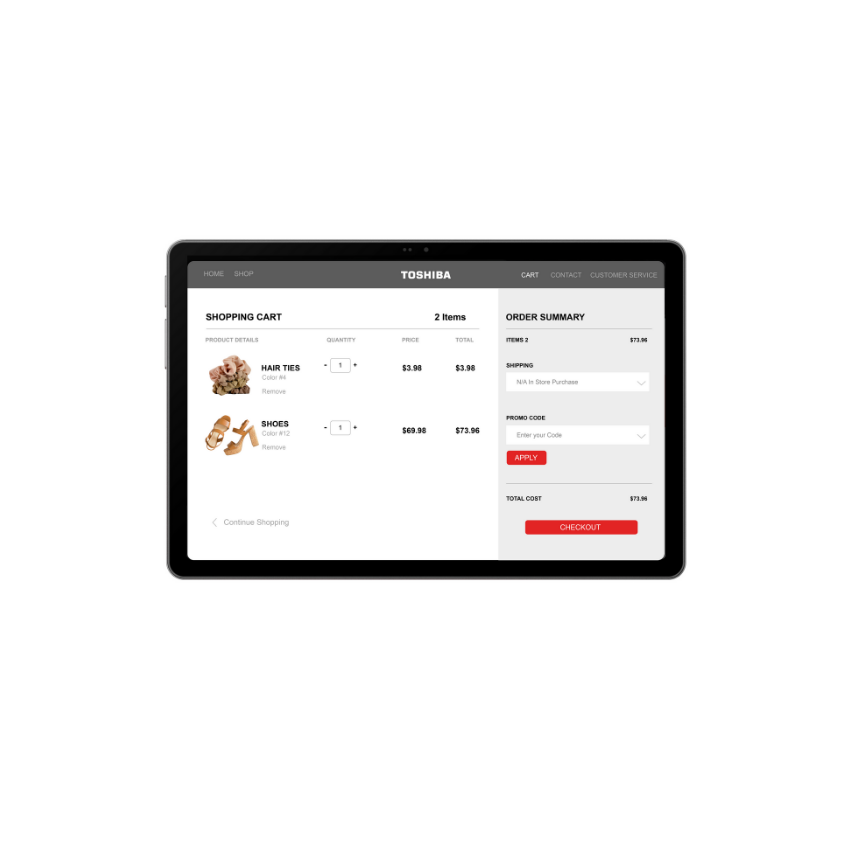A tablet PC, often referred to simply as a tablet, is a portable computing device that features a touchscreen interface and is designed to be operated primarily by using fingers or a stylus, rather than a physical keyboard or mouse. Tablets have become popular for their portability, versatility, and intuitive user interfaces. Here are key features and aspects of tablet PC:
- Touchscreen Interface:
- Tablets are characterized by their touchscreen displays, which allow users to interact with the device by tapping, swiping, or using gestures on the screen.
- Operating Systems:
- Tablets run various operating systems, with the most common being iOS (for iPads), Android (for a variety of tablets), and Windows (for Windows tablets). Each operating system provides a unique user experience and app ecosystem.
- Portability:
- Tablets are designed to be lightweight and portable, making them easy to carry and use on the go. Their form factor is typically thinner and lighter than traditional laptops.
- Applications (Apps):
- Tablets support a wide range of applications, commonly referred to as apps. These apps can be downloaded from app stores and offer functionality for productivity, entertainment, communication, and more.
- Multimedia Capabilities:
- Tablets are often used for multimedia consumption, including watching videos, listening to music, and viewing photos. Many tablets have high-resolution displays and quality speakers.
- Productivity Tools:
- Tablets can function as productivity tools, with applications for word processing, spreadsheet management, note-taking, and other office-related tasks. Some tablets come with detachable keyboards for enhanced productivity.
- Connectivity:
- Tablets typically offer various connectivity options, including Wi-Fi, Bluetooth, and in some cases, cellular data connectivity. This allows users to access the internet, connect to other devices, and use accessories like wireless headphones.
- Camera and Imaging:
- Tablets often come equipped with front and rear-facing cameras, enabling users to capture photos and videos, make video calls, and engage in virtual meetings.
- E-books and Reading:
- Tablets are popular for e-book reading, with many supporting e-reader apps. The ability to adjust screen brightness and font size enhances the reading experience.
- Gaming:
- Tablets support a wide range of games, from casual titles to more sophisticated and graphically intensive games. The touchscreen interface and sensors (gyroscope, accelerometer) contribute to gaming experiences.
- Tablet Accessories:
- Various accessories are available for tablets, including styluses, keyboards, cases, and external storage options, allowing users to customize and enhance their tablet experience.
- User Profiles and Multiple Users:
- Some tablets support multiple user profiles, allowing different users to have personalized settings and content on the same device.
- Security Features:
- Tablets often include security features such as passcodes, biometric authentication (fingerprint or facial recognition), and encryption to protect user data.
- Education and Learning:
- Tablets are commonly used in educational settings for interactive learning experiences, digital textbooks, and educational apps.
- Price Range:
- Tablets come in a variety of price ranges, from budget-friendly options to high-end models with advanced features. The price often reflects factors such as brand, specifications, and build quality.
Tablet PCs cater to a broad range of users, including consumers, professionals, students, and educators. Their versatility and ease of use have made them popular for various tasks, from entertainment and communication to productivity and education.