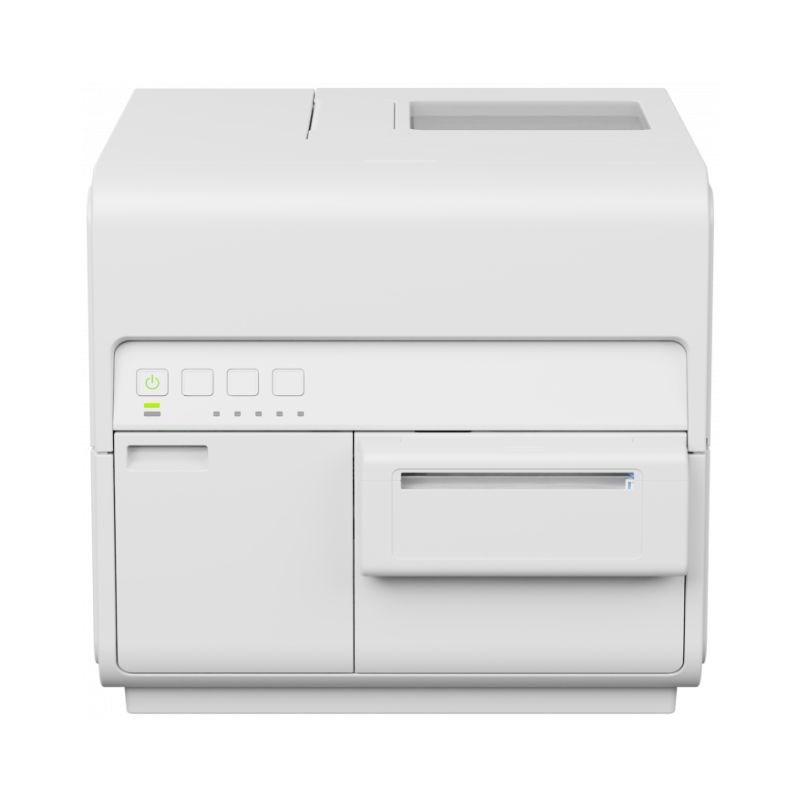Printers are devices that produce a hard copy of digital information stored on a computer or other electronic device. They play a vital role in various settings, from homes and offices to industrial environments. Printers come in different types, each serving specific purposes. Here are key aspects associated with printers:
- Types of Printers:
- Inkjet Printers: Commonly used for high-quality photo printing and general-purpose document printing. They use liquid ink cartridges.
- Laser Printers: Suitable for high-volume printing with fast printing speeds. They use toner cartridges and are often used in offices.
- Dot Matrix Printers: Use a matrix of pins to create characters and images. Though less common, they are still used for specialized tasks like multipart forms.
- 3D Printers: Create three-dimensional objects by layering material (such as plastic) based on a digital model.
- Multifunction Printers (MFPs): Combine printing, scanning, copying, and faxing capabilities in a single device.
- Printing Technologies:
- Inkjet Technology: Uses tiny droplets of liquid ink sprayed onto the paper.
- Laser Technology: Utilizes a laser beam to create an electrostatic image on a photosensitive drum, which attracts toner particles to form the printed image.
- Dot Matrix Technology: Employs a matrix of pins striking an inked ribbon to create characters and images.
- 3D Printing Technology: Adds successive layers of material to create a three-dimensional object.
- Resolution:
- Printer resolution is measured in dots per inch (dpi). Higher dpi values generally result in sharper and more detailed prints.
- Speed:
- Printing speed is measured in pages per minute (ppm) for document printers and layers per hour for 3D printers. Laser printers, for example, are known for their fast printing speeds.
- Color Printing:
- Many printers, including inkjet and laser printers, offer color printing capabilities. Color printers use multiple ink or toner cartridges to produce a wide range of colors.
- Connectivity:
- Printers can connect to devices via USB, Ethernet, Wi-Fi, Bluetooth, or other wireless technologies. Modern printers often support wireless printing from smartphones and tablets.
- Paper Handling:
- Printers have various paper handling capabilities, including the ability to print on different paper sizes, types, and weights. Some printers also have duplexing capabilities for double-sided printing.
- Specialized Printers:
- Some printers are designed for specific tasks, such as photo printers for high-quality photo prints, label printers for printing labels, and barcode printers for generating barcodes.
- Environmental Considerations:
- Energy-efficient and eco-friendly features are increasingly important. Some printers have energy-saving modes, automatic duplexing to reduce paper usage, and recycling programs for cartridges.
- Cloud Printing:
- Cloud printing allows users to print documents from anywhere by sending files to a printer connected to the internet.
- Security Features:
- With the rise of networked printers, security features have become crucial to protect sensitive information. This includes encryption, secure printing, and user authentication.
- Maintenance:
- Regular maintenance is essential to ensure optimal performance. This may include cleaning printheads, replacing ink or toner cartridges, and updating firmware.
- Cost of Ownership:
- The overall cost of owning a printer includes the initial purchase price, ongoing costs of consumables (ink, toner, paper), and potential maintenance expenses.