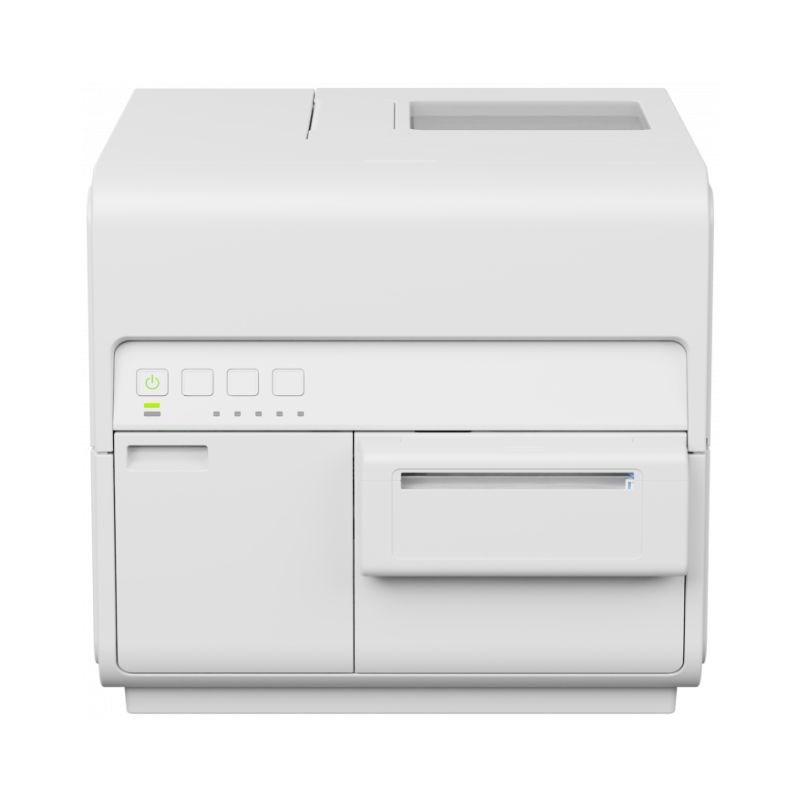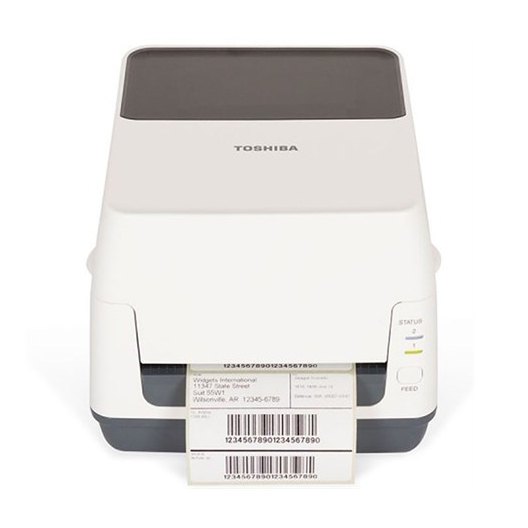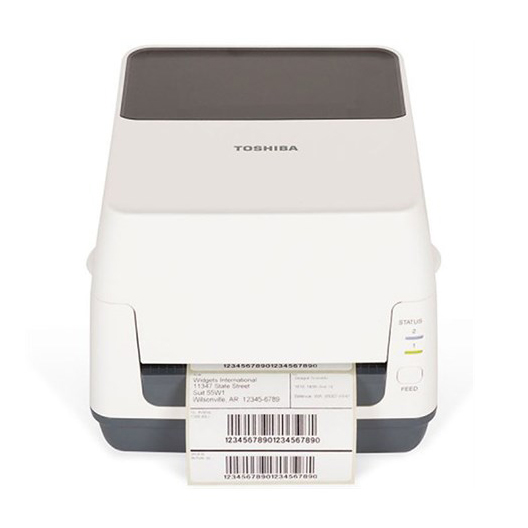Desktop label printers are compact, user-friendly devices designed for the on-demand printing of labels. These printers are commonly used in offices, retail environments, warehouses, and small businesses for creating product labels, shipping labels, barcodes, and more. Here are key aspects associated with desktop label printers:
- Printing Technologies:
- Direct Thermal Printing: Uses heat-sensitive paper to produce high-quality, monochrome labels. Direct thermal printing is suitable for applications where the labels won’t be exposed to heat or sunlight for extended periods.
- Thermal Transfer Printing: Utilizes a thermal print head to transfer ink from a ribbon onto the label material. Thermal transfer printing is suitable for producing durable, long-lasting labels.
- Print Resolution:
- Measured in dots per inch (dpi), print resolution determines the sharpness and clarity of labels. Higher dpi values result in more detailed prints, essential for small fonts and intricate barcodes.
- Label Material Compatibility:
- Desktop label printers are compatible with various label materials, including paper, polyester, polypropylene, and synthetic materials. The choice of label material depends on the application and environmental conditions.
- Label Size and Width:
- Desktop label printers support different label sizes and widths. The maximum label width determines the size of labels the printer can accommodate. This flexibility is crucial for handling various labeling requirements.
- Single-Sided vs. Dual-Sided Printing:
- Some desktop label printers support single-sided printing, while others offer dual-sided (duplex) printing capabilities. Dual-sided printing is useful for applications requiring additional information on the back of labels.
- Print Speed:
- Print speed is measured in inches per second (IPS) or labels per minute (LPM). The speed at which a desktop label printer can produce labels is essential for efficient and timely labeling processes.
- Connectivity:
- Desktop label printers connect to computers and other devices through USB, Ethernet, or wireless interfaces. This connectivity allows for easy integration into existing systems and facilitates remote printing.
- Barcoding and Label Design Software:
- Many desktop label printers come with barcoding and label design software. These tools enable users to create custom labels, barcodes, and variable data elements. Integration with popular design software is also common.
- User-Friendly Interface:
- A user-friendly interface, often featuring an LCD screen or control panel, allows for easy setup and operation. Intuitive controls contribute to a smooth label printing experience.
- Label Roll Capacity:
- The capacity of label rolls that the printer can hold affects the frequency of label roll changes. High-capacity label rolls are advantageous for continuous printing without interruptions.
- Media Sensors:
- Media sensors in desktop label printers detect gaps, notches, or marks on the label material, ensuring accurate and consistent label placement and printing.
- Desktop Footprint:
- Desktop label printers are designed to have a small footprint, making them suitable for environments with limited space, such as offices and workstations.
- Environmental Considerations:
- Some desktop label printers feature energy-saving modes and are designed with eco-friendly considerations, aligning with sustainability initiatives.